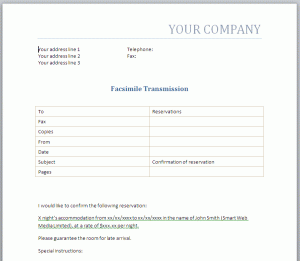Download the Confirmation Of Reservation Template.
This confirmation of reservation template serves to confirm a hotel booking. It could easily be amended to confirm any other similar booking you might have made.
You can easily change the “Your Company” details by editing the document header. To do this, click Insert > Header (in the Header & Footer group), and select Edit Header. A quicker and easier way to get into the header is to double click in the header area. Once you’ve completed your changes you can either click the Close Header and Footer button (in far right of the ribbon), or double click in the main area of the document.
A great way to quickly change the look and feel of your confirmation of reservation template is to change the document theme. Click Page Layout > Themes (in the Themes group), and select a new theme. You can hover over each theme to see a live preview of it before applying it with a click.
Download the Confirmation Of Reservation Template.